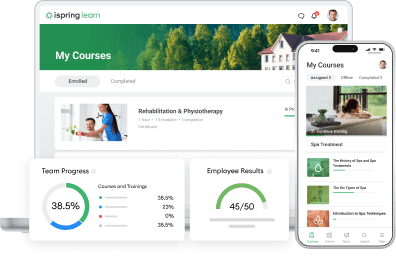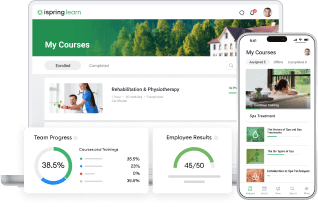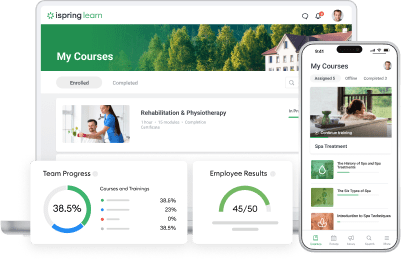The Top 3 TalentLMS Alternatives to Switch to in 2024
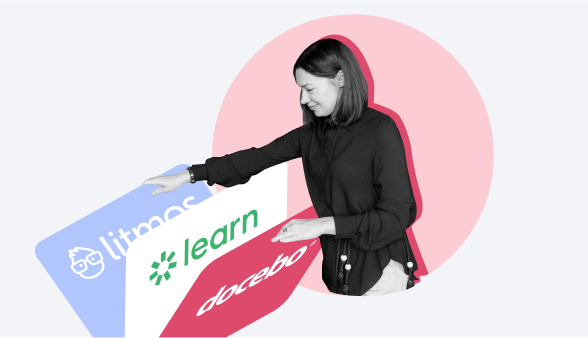
With over 1,000 LMS vendors in the market, finding the one that will meet your needs and expectations isn’t a piece of cake. Whether you’re considering switching from TalentLMS and want to discover some worthy alternatives, or are just in search of a reliable platform for your training projects, you’re in the right place.
We reviewed numerous platforms and created a shortlist of the best TalentLMS alternatives and competitors: iSpring Learn, Litmos, and Docebo. Read on to discover their key features, pros, cons, and pricing options to make an informed decision!
TalentLMS: A Detailed Overview
TalentLMS is one of two learning management systems provided by Epignosis. Known for its user-friendly UI and robust feature set, it provides everything you need to launch both online and blended learning programs.
The platform allows you to upload a variety of training materials, such as documents, videos, and presentations, or to create courses from scratch by using the built-in quiz maker. If needed, it supports delivering training courses separately or merging them into learning paths.
The exceptional TalentLMS features are branches. You can create independent training portals and train a diverse audience (e.g., employees, customers, and partners) under one roof. Another thing we found interesting is the opportunity to add a homepage with your own content and visuals and specify the pages and online courses that learners see before logging in.
TalentLMS offers real-time reports and dynamic dashboards with training infographics. There’s also an opportunity to export them as Excel spreadsheets or schedule email reporting.
To increase learner engagement, TalentLMS offers gamification options (badges, points, levels, and leaderboards) and also allows learners to participate in discussions, send messages, and leave feedback on training.
For those who don’t have time to create content on their own, there’s TalentLibrary — a collection of 900+ ready-made online courses on sales, project management, marketing, HR, leadership, and more (available at an additional cost).
Pros
- Multi-tenancy support (branches)
- Supports SCORM 1.2, xAPI, and cmi5 eLearning content formats
- Native integrations with HRIS, CRM, SSO, calendars, Zapier, and more
- Unlimited file storage, admins, and groups
- Native mobile apps for iOS and Android
- Single Sign-on (SSO) via Google, Facebook, LinkedIn, and more
- The built-in eCommerce features to sell online courses
- White labeling
- eLearning localization in 30+ languages
Cons
- 24/5 (Mon-Fri) email support — live chat support only with the premium plan and above, phone support on custom plans
- Some important features like training automation or custom reports aren’t available for companies with less than 250 active users per month
- No on-premise installation
Pricing
The vendor offers flexible pricing options. You can choose to pay monthly or yearly and for either the total number of users or active users. There are five subscription plans available, so if you opt to pay annually for active users, the options are:
- Starter — $149 per 40 active users/month.
- Basic — $269 per 100 active users/month.
- Plus — $389 per 250 active users/month.
- Premium — $519 per 500 active users/month.
- Enterprise — custom plan, pricing available upon request.
TalentLMS also provides a forever-free plan for up to 5 users and 10 courses that comes with unlimited email support. A free live demo is available.
When to choose TalentLMS
TalentLMS is a good fit if you:
- Train completely different groups of learners and need separate sub-portals with distinct designs in a single learning management platform.
- Want an intuitive platform that you’ll be able to integrate with a variety of third-party tools (via Zapier).
- Need eCommerce features to sell online content online.
What do clients say? (G2)
 |  |
| “TalentLMS is relatively easy to administer once you get the hang of how things are organized in TalentLMS. Using the Groups, Branches, and Categories features of TalentLMS allows you to organize content in a variety of useful ways. The TalentLMS support group and the dedicated account manager are very helpful and very attentive, even with a significant time difference.” | “TalentLMS does have some downsides, especially in the area of reporting. They have a number of good, out-of-the-box reports, but these reports cannot be edited or modified in any way. The custom reporting capability focused purely on students or courses. There is no ability to report on learning paths or learning tracks.” |
Take a look at the following comparison chart with the top 3 alternatives to TalentLMS on the market or explore a detailed overview of each one further on:
| Features | TalentLMS | iSpring Learn | Litmos | Docebo |
| User interface | Simple, compact, but slightly outdated | Clean, easy to navigate, and modern-looking | User-friendly and eye-catching | A bit clunky |
| Technical support | 24/5 email support (live chat and phone support are available with the more expensive plans) | 24/7 via email, phone, and live chat | 24/7 support via phone and email | 24/7 support via email, phone, and live chat |
| Unlimited storage |  |  |  |  |
| Library of ready-made courses | Available for an additional fee |  |  | Available for an additional fee |
| eLearning standards support | SCORM 1.2, xAPI, and cmi5 | SCORM 1.2/2004 | SCORM | SCORM |
| Blended learning (calendar of ILT events) |  |  |  |  |
| Customized completion certificates |  |  |  |  |
| Learner portal localizations (available languages) | 37 | 30 | 37 | 27 |
| Mobile learning (native app for iOS and Android) |  |  |  |  |
| Custom reports |  |  |  |  |
| Authoring capabilities | Quiz/survey builder | Comes bundled with the iSpring Suite authoring tool, plus features the built-in course creation tool |  | Built-in AI-powered tool |
| While label |  |  |  |  |
| eCommerce capabilities |  |  |  |  |
| Free trial |  | 30 days | 14 days |  |
| Free plan |  |  |  |  |
| Starting price | $149 per 40 active users/month | $5.27 per user/month (100 users) | Upon request | $25,000/year |
TalentLMS Alternative # 1: iSpring Learn
Why we picked it
iSpring Learn is a perfect alternative to TalentLMS because it possesses a complete training platform with a highly intuitive, minimalist design that makes it easy to navigate – even for learners with minimal digital experience.
One of the biggest advantages of this LMS is that you don’t need additional tools to create training content. It features the online course builder for creating well-structured scrollable sources and also comes bundled with a PowerPoint-based authoring tool, iSpring Suite. This allows you to create almost any type of eLearning content, including slide courses, training videos, interactive quizzes, and even role-play sims, and upload them directly to the LMS in a snap.
With this platform, you can deliver standalone courses or merge them into cohesive learning tracks for long-term L&D programs. Training automation makes this platform a great TalentLMS alternative because iSpring Learn does all the heavy lifting on autopilot: assigns or re-assigns courses to specific learners or groups, sends out notifications, invites learners to live sessions, and sends reminders of training deadlines.
20+ detailed reports and a visual dashboard allow you to see the overall picture of your department’s training progress or drill down to individual learner results. Also, they can help you identify which content works best and what needs improvement.
iSpring Learn also features on-the-job training modules, wherein supervisors and observers can develop targeted checklists for various job roles and tasks, lead observation sessions, and monitor how new team members are succeeding with their job roles.
The LMS is cloud-based, but there’s also the option of on-premise installation on your server.
Pros
- Unlimited storage space and administrator roles
- Highly detailed tracking and reporting
- 24/7 live tech support via phone, chat and email
- Advanced content authoring capabilities
- Native mobile apps (iOS and Android) for taking courses online and offline
- Integrations with video conferencing, CRM, HRIS, eCommerce, proctoring software, and open API
- The ability to connect third-party content providers to iSpring Learn, such as LinkedIn Learning, Go1, and Udemy
- A built-in employee performance evaluation module
- Additional features beyond the LMS’s functionality, including corporate news feed, Org Chart, and more
Cons
- No multi-tenancy support
- No government, non-profit, or academic discounts
Pricing
The price depends on the number of active users that access the iSpring Learn LMS monthly:
- 100 users — $5.27 per user/month
- 300 users — $4.11 per user/month
- 500 users — $3.72 per user/month
Billed annually. For a custom quote, you need to contact sales. A free 30-day trial and a free live demo are available.
When to choose iSpring Learn
iSpring Learn is a perfect alternative to TalentLMS for:
- SMBs that are new to online training and want to get started quickly
- Large enterprises looking for a reliable training platform to install onsite
- Organizations that need a complete eLearning platform that powers the entire training cycle, from eLearning content creation to training management and evaluation
What do clients say? (G2)
 |  |
| “iSpring is our corporate LMS and using it has been intuitive and effective. I use it every day as an administrator. The number of options to execute training are incredible and have given me many thoughts and ideas on where to steer our Learning Program. Any time I do have an issue, effective support is available within a matter of minutes.” | “I wish the system had more communication features and functionality.” |
TalentLMS Alternative # 2: Litmos
Why we picked it
Litmos is a cloud-based training platform that claims to be super easy to use and enterprise-focused. This alternative to TalentLMS allows you to quickly create SCORM courses, quizzes, and surveys directly on the platform. And with its built-in calendar, you can plan both scheduled online activities and offline instructor-led training sessions in a single place.
This TalentLMS competitor automates group enrollment and assignment, allows you to create sequential learning paths, and provides AI-powered video assessments — which we found to be unique. Learners can record and upload conversational videos (e.g., sales pitches or public speeches), and AI evaluates and grades the recording, focusing on specific keywords and speaking speed.
Another of Litmos’ biggest differentiators is its extensive collection of off-the-shelf courses on soft skills, management, security, general compliance, and business productivity. There are even tailored collections of region-specific compliance courses for the US and Canada, Australia and New Zealand, and the UK.
Litmos also offers some services that we found quite interesting. For example, it can provide a Customer Enablement Manager (simply put, an LMS administrator) to help you set up integrations, custom branding, or even turnkey project management for an additional fee.
Pros
- User-friendly, intuitive interface
- A rich collection of ready-made courses on essential topics
- Integrations with Zoom, BambooHR, Skillsoft, Go1, WorkDay, and open API
- eCommerce
- SSO
- Native mobile apps for iOS and Android
Cons
- Some important features, such as content authoring, custom branding, or gamification, aren’t available for the Litmos Foundation Suite plan
- Salesforce integration is available for an additional fee
Pricing
Litmos offers three subscription plans (pricing details are available upon request):
- Foundation Suite (for small companies with less than 100 learners) — includes core implementation support and 140 off-the-shelf courses.
- Premier Suite (for SMBs) — includes content authoring, a library of 2,000 courses, and premier implementation support.
- Platinum Suite (for global enterprises) — includes deep learner engagement tools and platinum support.
When to choose Litmos
Litmos is a good alternative to TalentLMS if you:
- Want to start employee training right away and are looking for a solution with off-the-shelf eLearning content.
- Need to launch out-of-the-box compliance training to meet requirements quickly.
What do clients say? (G2)
 |  |
| “Litmos speaks for itself; it is an intuitive and easy to use platform that allows for customization to our branding. It fit the needs for what my company was looking for with easy integrations with our HR system to having a Google single sign-on integration, it really checked all the boxes. Making content in Litmos or importing your own SCORM files is super easy and so is inviting people to take the courses.” | “I find it difficult to learn all of the functions that Litmos has to offer. Just watching a video in the Dojo is not always enough, and I often find myself spending too much time on my own playing with ILT, Teams, Assessments or Rules to figure out how to make something work. I wish there was more support from Litmos to help us with these features so we can fill the business need. I also wish there was more detail in reports for Assessments, like showing all attempts or calculating the highest score rather than the most recent.” |
TalentLMS Alternative # 3: Docebo
Why we picked it
Docebo is a good TalentLMS alternative that presents itself as a modular cloud-based learning management system and includes learning management, content creation, a content marketplace, embedded learning, and learning intelligence modules.
The platform features an AI-powered course creation tool, so that internal subject matter experts can organize their knowledge into basic courses quickly and share them across the company. There’s also an option to apply automatic, AI-based translations and publish multi-language content for your global teams.
The built-in AI personalizes the learning process — it identifies and tags skills within your courses, automatically matches them to employees’ roles, and then assigns targeted learning paths for personal development.
Just like TalentLMS, Docebo lets you create audience-specific pages with flexible drag-and-drop functionality, so you can customize the user learning experience when training multiple groups of learners.
One of the comprehensive features of this TalentLMS competitor is social learning. You can empower internal SMEs and encourage them to share their expertise with peers by attaching links, uploading files from a computer, or recording screencasts to answer colleagues’ questions.
One of Docebo’s modules includes digital adoption software that provides just-in-time contextual learning within your platform and can be used to support the customer training experience or train users on new product features.
Docebo also offers 30,000+ courses in 45+ languages on core business topics, such as diversity and inclusion, compliance, leadership, and more.
Pros
- Supports 400+ integrations, including content authoring tools, HRIS, SSO, SRM, messaging platforms, and more
- Unlimited cloud storage with all plans
- Blended learning support through features for organizing ILT sessions
- Multi-tenancy support
- White labeling
- 30,000+ off-the-shelf courses for an additional fee
- Social learning features
Cons
- A somewhat clunky interface that complicates user management
- Some features (including Custom and Manager dashboards, eCommerce, and MS Teams integration) are only available in the Docebo Elevate and Enterprise plans
- No free trial period
Pricing
Docebo only charges licenses for active users — those learners who log in to the platform and directly engage with training. There are three subscription plans available:
- Engage — starts at $25,000/year.
- Elevate — starts at $40,000/year.
- Enterprise — custom.
These prices are based on a 3-year contract.
When to choose Docebo
Docebo is a nice alternative to TalentLMS for:
- Mid-to-large companies that train at least 250 learners, preferably employees, customers, and partners, or extend their continuous learning programs across multiple business units.
- Organizations and institutions with complex training needs related to security, etc. (this is common in financial services, healthcare, and government institutions).
What do clients say? (G2)
 |  |
| “The customizable aspect of Docebo. We have been able to implement our org chart and do a lot of automation through Connect that we struggled to manually manage in our last LMS. Also, the ability to pull data on most aspects of our content and users even without the additional add-ons has been great.” | “Reporting capabilities can be cumbersome to use in order to get easy results; often it requires exporting a report in Excel or CSV format and doing more work to process it into the results you want. Not all menus are intuitive either, and features can hide in tricky places where you just have to kind of learn and memorize where they are.” |
Final Thoughts
All of the online learning platforms and training solutions listed above are strong players in the LMS market. No matter which solution you choose, you won’t be disappointed. But before making a purchase, perform comprehensive research, define your LMS requirements, and list the platform’s most important features for your training programs.
If you’re looking for an intuitive solution with a quick setup, a robust feature set, high reliability and quality standards, and tech support that is always available, you’ll definitely appreciate iSpring Learn. Schedule a free live demo with an iSpring eLearning manager to discuss your training projects, get to know the LMS better, and see if it’s right for you.